FREQUENTLY ASKED QUESTIONS
Welcome to the FAQ of Motobit
FREQUENTLY ASKED QUESTIONS
Welcome to the FAQ of Motobit
GENERAL QUESTIONS
What does the Motobit APP offer me?
The Motobit APP allows you to track all your motorcycle tours, analyse your riding behavior and increase your safety by receiving hazard notifications in a non-intrusive and easy-to-understand way when riding based on your riding skill and the course of the road ahead.
What do I need to use the Motobit APP?
Besides having a valid driver’s license and calling a motorcycle your own, you only need a smartphone running Android 7 or higher to use the Motobit APP.
What does it cost? Is there a pricing model available?
Some features of Motobit are offered for free while others are available with the subscription to Motobit Premium. The features included in Motobit Premium and the subscription prices are visible in the app by clicking on “Become Premium member” in your profile.
In which countries is the Motobit APP available?
Motobit is supported in the following countries:
Albania, Romania, Australia, Belgium, Bosnia and Herzegovina, Germany, Denmark, Estonia, Finland, France, Greece, Ireland, Iceland, Italy, Croatia, Liechtenstein, Luxembourg, Malta, New Zealand, Netherlands, Norway, Poland, Portugal, Sweden, Switzerland, Serbia, Slovakia, Slovenia, Spain (except Canary Islands), Hungary, United Kingdom, Austria, Turkey, Czech Republic, Bulgaria, Canada, USA and Mexico.
Where is my data stored?
Our host (Hetzner Online GmbH) is based in Germany. All profile and related telemetry data is stored there.
Are my data transmitted encrypted?
Yes. All data is transmitted to our servers via a secure SSL or HTTPS connection.
Can the Motobit app also be used in horizontal orientation, for example, when I have my smartphone mounted on the motorcycle handlebars?
Are live data considered in the map material, such as traffic jams caused by other road users?
No, unlike other services like Google Maps, Motobit does not have live traffic information.
How often is the map material updated? Does Motobit know about local road closures or non vehicular traffic?
Does the Motobit app have offline maps?
No, currently Motobit does not have offline map material that can be used without an internet connection. However, we plan to offer this feature in the near future.
Which Android version do I need to be able to use Motobit and Motobit Premium?
At least Android 7 is currently required to install Motobit for Android.
Make sure that your smartphone also has a gyroscope (sensor) in order to be able to use the lean angle analysis and acceleration analysis as part of Motobit Premium.
GETTING STARTED
How can I create a USER profile in the Motobit APP?
When starting Motobit for the first time, you simply need to enter a valid email address and set a password to create a new user profile.
What do I need to do to create my RIDING profile in the Motobit APP?
After you have created your user profile, Motobit asks you to self-evaluate your cornering behavior so that you can use the APP features even during your very first ride. Simply get on your motorcycle and start tracking a longer tour so that Motobit can complete creating your riding profile. Your profile will become more accurate, the more rides you track with Motobit.
How can Motobit determine my riding profile?
Motobit uses various sensor information provided by your smartphone from your tracked tours to get insights about your riding behavior and to create your riding profile.
Which permissions do I need to set on my smartphone?
Besides allowing Motobit to access your current location, it is needed to apply changes to the battery optimisation settings of your smartphone so that your ride can get tracked completely and Motobit can work properly throughout the entire ride.
What is the benefit of a personal riding profile?
A personal riding profile shows a better reflection of your very own riding behavior and improves the accuracy of many features of the Motobit APP.
Why should I track my rides with Motobit?
The more rides you track and store, the richer your riding profile gets and the more accurate the notifications of the curve assistant become to enjoy an even safer ride.
Can I use the Motobit APP on all road types?
The algorithms used by Motobit are designed to work on paved or mapped roads only. Please note, that there may be inaccuracies when riding on road segments, that are not fully covered by our map service.
What happens to my profile and the functionalities of the APP when changing my motorcycle?
As long your motorcycles do not differ significantly from each other in terms of engine power allowing you to maintain a comparable riding style, your riding profile stored in Motobit will not get biased. If you have any questions about your profile, simply write us at info@getmotobit.com.
I have switched to a new smartphone. How can I transfer my tours?
All you have to do is log in to Motobit on your new device. Once you select the “Outings” tab, all planned and tracked tours in your profile will be transferred. Please ensure that your old device has an internet connection and all trips have been fully uploaded.
APP FEATURES
What is curve analysis and how does it work?
Curve analysis shows you how you tackled every curve by analysing your tracked rides with values ranging from relaxed to risky and is based on your riding profile created with your very own riding data.
What is the benefit of curve analysis?
You get a better and fully objective understanding of how your cornering is deviating from the usual behavior of your profile with every curve of your tour so that you can become aware of potentially risky sections.
What is the curve assistant feature and how does it work?
With Curve Assistant you will get notified acoustically via your headset/intercom or haptically through your Sentinel device when approaching a curve, that may be risky for your riding profile based on your current speed and the course of the road ahead. Both your riding behavior and the road that lies ahead of you are constantly evaluated so that you can enjoy a safer ride.
How can I benefit from curve assistant?
If you already have a riding profile, all you need to do is to go to the settings and activate Curve Assistant. You will then be informed the next time you track a ride.
How can I change the number of notifications from curve assistant when riding?
Go to Curve Assistant in the settings and choose between various options under Notification sensitivity. A low sensitivity leads to less notifications, whereas a higher setting causes more notifications during a ride.
Can I change the warning time when approaching a potentially dangerous curve?
Yes, you can choose from different warning times under Notification time ranging from a more early to a later point in time.
Can I still use my headset to make calls when using the Motobit APP?
Yes, the audio of the Motobit APP is simply added to the system audio output of your smartphone.
What is the Hazard Notification feature of the Motobit APP?
With Hazard Notification, you can receive warnings about potential hazards during the ride. Furthermore, you can also report a potential hazard to inform other riders.
How can I receive notifications?
You can choose between an overlay that will be displayed at the top of the Home tab and add an acoustic notification through the audio output if desired.
How can I report a hazard?
Simply long-press on a road segment where you want to make the report and choose a matching category.
Where can I find my reports?
You can find your reports inside your user profile in the Home tab under REPORTS.
Is there anything I need to consider when recording the lean angle of my motorcycle?
Make sure that you attach your smartphone firmly to your motorbike and that it does not slip, otherwise the results could be affected. The best way to do this is with a tank bag.
Can I use Motobit offline?
Yes and no. Motobit requires an active data connection for creating a tour, syncing your profile with the server, and receiving initial navigation information. These data are continuously updated during your tour. For the smooth functioning of Motobit, we recommend that your smartphone has a stable internet connection throughout your ride.
However, for the sole purpose of recording (GPS tracking) your tour, Motobit does not require an active internet connection.
Can I export the tours that I have planned in the app or on the web?
No, this feature is currently not available. However, we are already planning to provide this capability in the near future.
Does Motobit automatically record my tours?
No. To record your tours with Motobit, you need to do this through the tracking button in the menu.
Are ferries and water transport considered in the different routing modes?
Can I move a waypoint on the map while planning a new tour or round tour?
Yes. Simply press and hold the desired waypoint and move it to the desired location. The tour will then be recalculated according to your input.
Can I display an alternative route when planning a route?
I want to skip a waypoint during the ride. What should I do?
To skip a waypoint ahead of you during navigation, first select the menu with the 3 horizontal lines in the lower right corner, then click “Skip next waypoint.” The waypoint will then be removed from your planned tour, and the next waypoint will be approached.
Can I bypass a local traffic obstruction while riding?
How can I influence the length or duration and direction of a round tour during planning?
How can I change the colour of the map, i.e. the map style?
To change the colour of the map, you need to change the map style through the button at the bottom right of the map. You can choose between different styles such as dark, light, satellite, etc. The setting applies to all map views within the app.
PREMIUM MEMBERSHIP
What does Motobit PREMIUM offer me compared to the free version?
Motobit PREMIUM offers additional features compared to the free version of the app, including:
– Navigation: Extended navigation with a range of over 100km
– Planning: Plan longer tours with starting and ending points that are further from your current location
– GPX import: Import GPX files to use custom routes
– Acceleration and lean angle analysis: Get insights into your acceleration and lean angle during the ride
– Automatic pause function: Automatically pause tracking during breaks
– Unlimited 3D videos of your tours: Create 3D videos of your rides without any limitations
– Exclusive routing mode “Sport/Touring”: A dedicated routing mode tailored for sportive riders
…and much more!
Can I test the functions of Motobit PREMIUM in advance?
Yes, of course. As part of the annual membership, Motobit Premium offers a free 14-day trial period for new customers.
During this time, you’ll have full access to all the premium features of Motobit. If you don’t cancel your membership within this 14-day period, it will be automatically renewed.
How can I cancel Motobit PREMIUM?
To cancel your Motobit PREMIUM membership, follow these steps:
Go to your profile within the Google Play app > Select Payments & subscriptions or Subscriptions > Find and select Motobit from the list of subscriptions > Choose Manage subscription > Select “Cancel subscription.”
TROUBLESHOOTING
I tracked my first ride with Motobit and it seems it was not fully recorded. What’s the issue?
My internet connection was really weak in some places during a ride. Are there any restrictions to the functionalities of the Motobit APP?
No, Motobit maintains its functionality over an extended period of time even when you are facing low cellular coverage during your ride by loading the needed data in advance.
The battery of my smartphone was low causing it to turn off during ride tracking. What does this mean to my tracked ride?
Go to the ride overview page in the Motobit APP and check your recent rides, your last ride should be available until the last waypoint stored by your smartphone.
Is it possible to store my smartphone in a pocket or a bag in terms of reception?
As long as the GPS signal is not affected you can store your smartphone everywhere.
Considere anyway that if the smartphone is not mounted on the motorcycle you will get inaccurate lean angle and acceleration measurements.
Why does my tracked tour has zero points or only points with bad accuracy?
I see a straight line in the lean angle and acceleration diagram. What can I do?
- your smartphone does not have an accelerometer and a gyroscope that are necessary for the calcualtion of the lean angle and the accelerations or
- the calibration process for the calcualtion of the lean angle and the accelerations failed.
The lean angle and accelerations are inaccurate. What can I do?
The accuracy of the measured lean angle and accelerations depends from how well your smartphone is fixed to the motorcycle and mantains its position during the ride.
If your smartphone is not mounted on the motorcycle ( as for example if you put it in your jacket pocket) you will get inaccurate results.
The app crashes continously. What can I do?
We are sorry for the problem. Please write us an email at info@getmotobit.com describing us the problem. The more information you can give us the faster we can solve the problem.
Do not uninstall the app before contacting us to be sure that your tracked tours are synced with the server and will not be lost.
Why does the label for the lean angle not show a value?
To get a lean angle analysis, your smartphone must have both a gyroscope and an accelerometer. If your device lacks these sensors, Motobit won’t be able to determine the lean angle, and no values will be displayed for it.
How can I reduce the battery consumption of my smartphone and increase the runtime?
To increase the battery life of your smartphone, it’s worth considering the following points:
– Reduce display brightness
– Close other apps running in the background
– Disable Bluetooth, NFC, and Wi-Fi connections when not in use
– Use a dark theme for your Android interface
– Optionally, mute keyboard and ringtone sounds
– Clean up phone storage by deleting unused apps and data
– Remove unused accounts
Why is my position along a tracked tour not always shown on the road, even though I was on it?
This circumstance has two reasons:
– The accuracy of your smartphone’s GPS sensor varies depending on the location and environment, leading to some inherent deviation
– Motobit does not perform extensive post-processing of your GPS position, as is done, for example, in a tunnel section during navigation with Google Maps
These two reasons can, in extreme cases, create the impression that you have slightly deviated from the road.
My tour was recorded very inaccurately. What can I do if many straight lines are shown in my tour?
First, make sure that the location permission is enabled and set to “accurate.” The quality or accuracy of the recording depends largely on the GPS sensor used in your smartphone. Additionally, local conditions such as densely populated urban areas, tunnels, underpasses, etc., can interfere with reception. You can inform yourself, for example, using free location apps like GPS Info or GPS Data about the accuracy of the built-in GPS sensor.
I have created a 3D video of my tour and want to change the name of the tour in the video afterward. How do I proceed?
Currently, it is not possible to change the name in the 3D video you created. Therefore, make sure you have correctly named your tour before requesting the video creation.